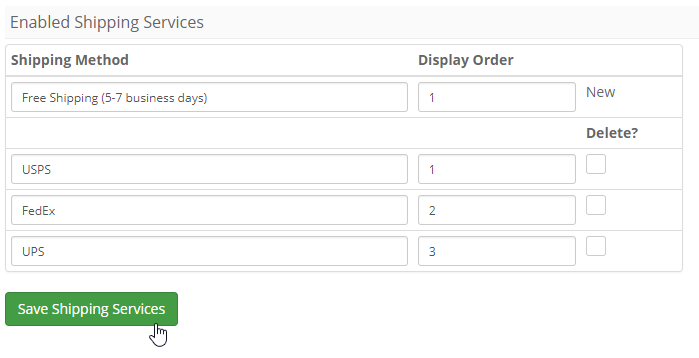Shipping
Shipping methods defined in this section will be available for Sellers to select when creating or editing listings.
Show Shipping Info On Item Lists - When enabled, the least expensive shipping option will be displayed below the listing title when browsing or viewing search results.
Enable ShipStation Custom Store Connection For Sellers - When enabled, this will allow sellers to connect with ShipStation as a Custom Store.
Note: Only PAID invoices are sent to ShipStation. See ShipStation Tutorial for more information.
Enabled Shipping Services
Shipping Method - This is a text value that displays as a shipping option throughout the site where enabled.
Display Order - This is a numerical value which specifies the order to display the shipping options.
The following predefined groups of shipping methods may be added quickly by clicking the appropriate link on the right side of the form:
- Add Domestic UPS Options
- Add International UPS Options
- Add Domestic Fedex Options
- Add International Fedex Options
- Add Domestic USPSOptions
- Add International USPSOptions
- Add Domestic DHLOptions
- Add International DHLOptions
Example: Adding a free shipping option to the list