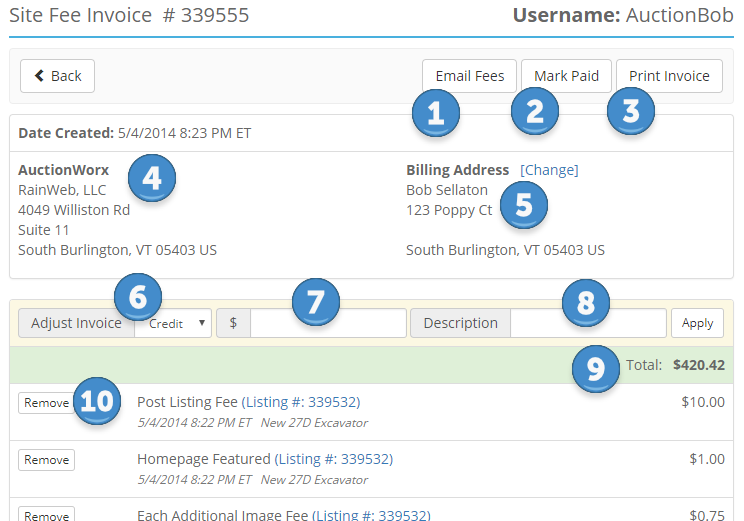Site Fee Invoice
The Site Fee Invoice can be adjusted and managed from this page.
To view the Site Fee Invoice click on the View: Invoice ID button.
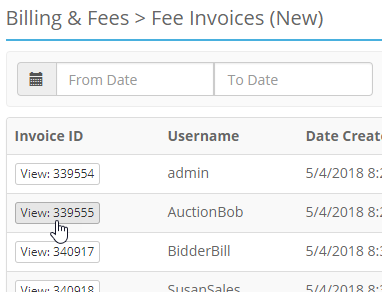
Site Fee Invoice Interface
- Email the Invoice to the Seller
- Mark the invoice as Paid
- View a printer friendly version of the Invoice
- The Administrator Contact information (Site Preferences > Contact)
- Purchaser Billing Address (admins are allowed to edit the users address)
- Adjustment Credit or Debit dropdown
- Adjustment Amount
- Adjustment Description
- Invoice Total
- Invoice Line Item Remove button