Summary
This page displays a quick overview of some basic statistics and links. The Quick Access section provides links to the areas of the Admin Control Panel that are frequently used. The Quick Start List will help you get some of the key settings configured.
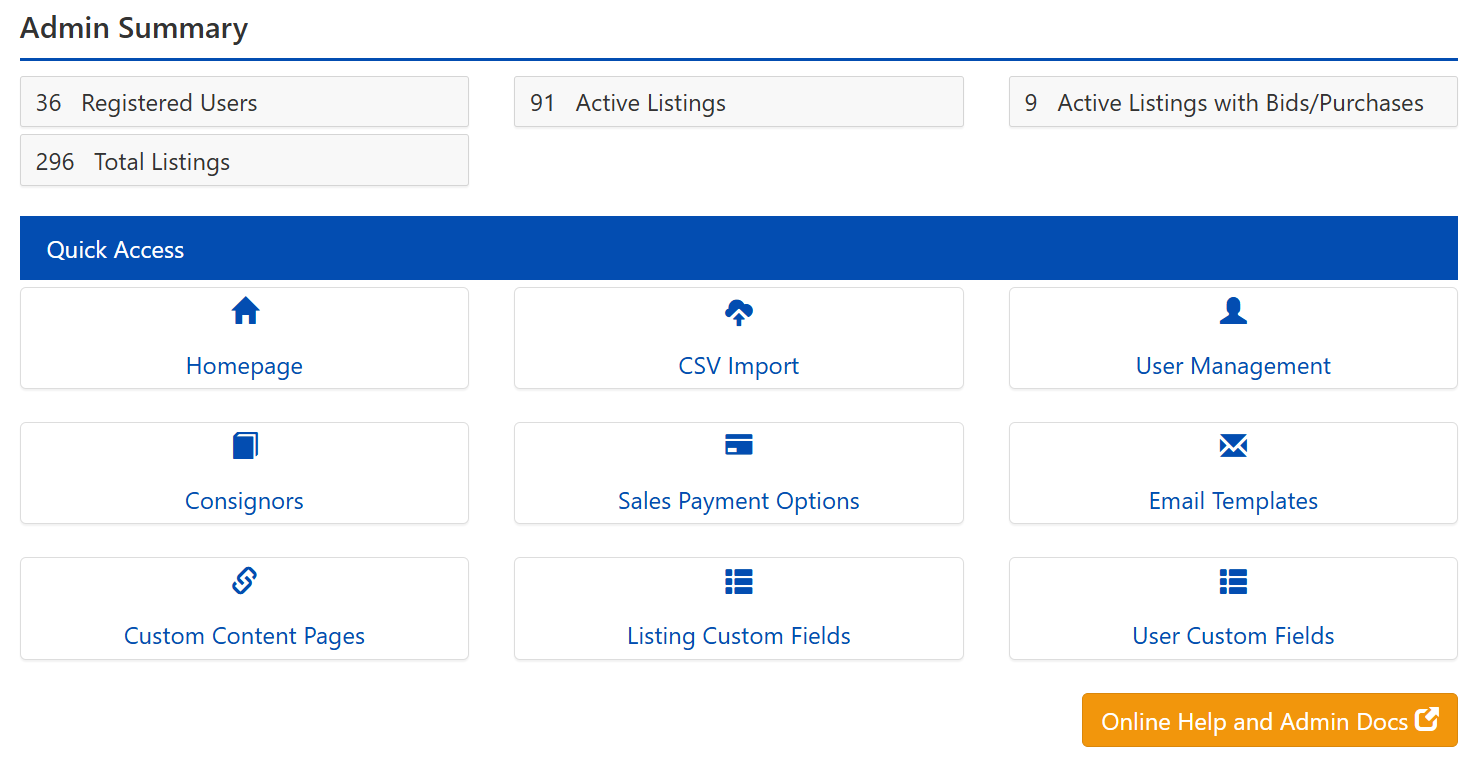
What is the Quick Start List
Here you will see links to edit your contact information, admin user information, site logo, mobile logo, site name, and time zone. This list covers all of the necessary setting changes that need to happen before extensive testing or taking the site live. After making these changes you can hide this list.
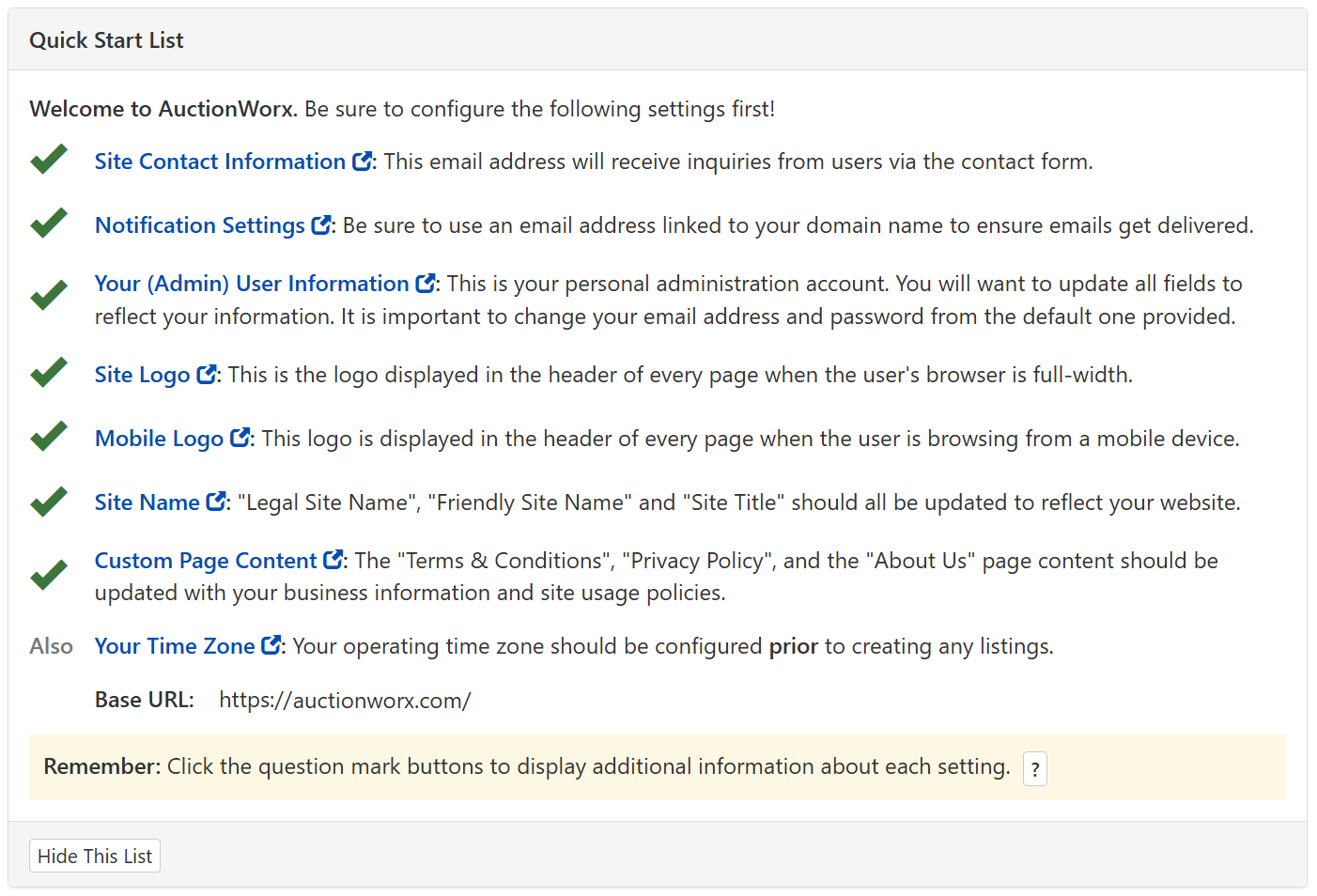
Editing Contact Information
To start, you will want to edit/update your contact information. To do this click either the Contact button under the Site Preferences list on the left OR the Site Contact Information link under the Quick Start List.
Editing Administrator Information
This is your personal administration account. You will want to update all fields to reflect your information. It is important to change your email address and password from the default one provided.
On this page you can enter the administrator email, name, address, and other important information. To ensure emails are correctly delivered, be sure to use an email address linked to your domain name.
Changing the Site Logo
You can add your own site logo to your auction site. This is done through the Admin Control Panel by clicking Site Logo button under the Site Preferences list on the left OR Site Logo under the Quick Start List.
You will see the default AuctionWorx
Changing the Mobile Logo
Changing the Mobile Logo is separately allows you to use a smaller logo for when the users view your site from a mobile device. To do this, click either the Mobile Logo button under the Site Preferences list on the left OR the Mobile Logo link under the Quick Start List. Now click Upload to select an image file to use as the logo.
Changing the Site Name
The Friendly Site Name setting is found on the Admin Control Panel > Site Preferences > Setup page. Change the site name from the default value to display the correct company name throughout the site.
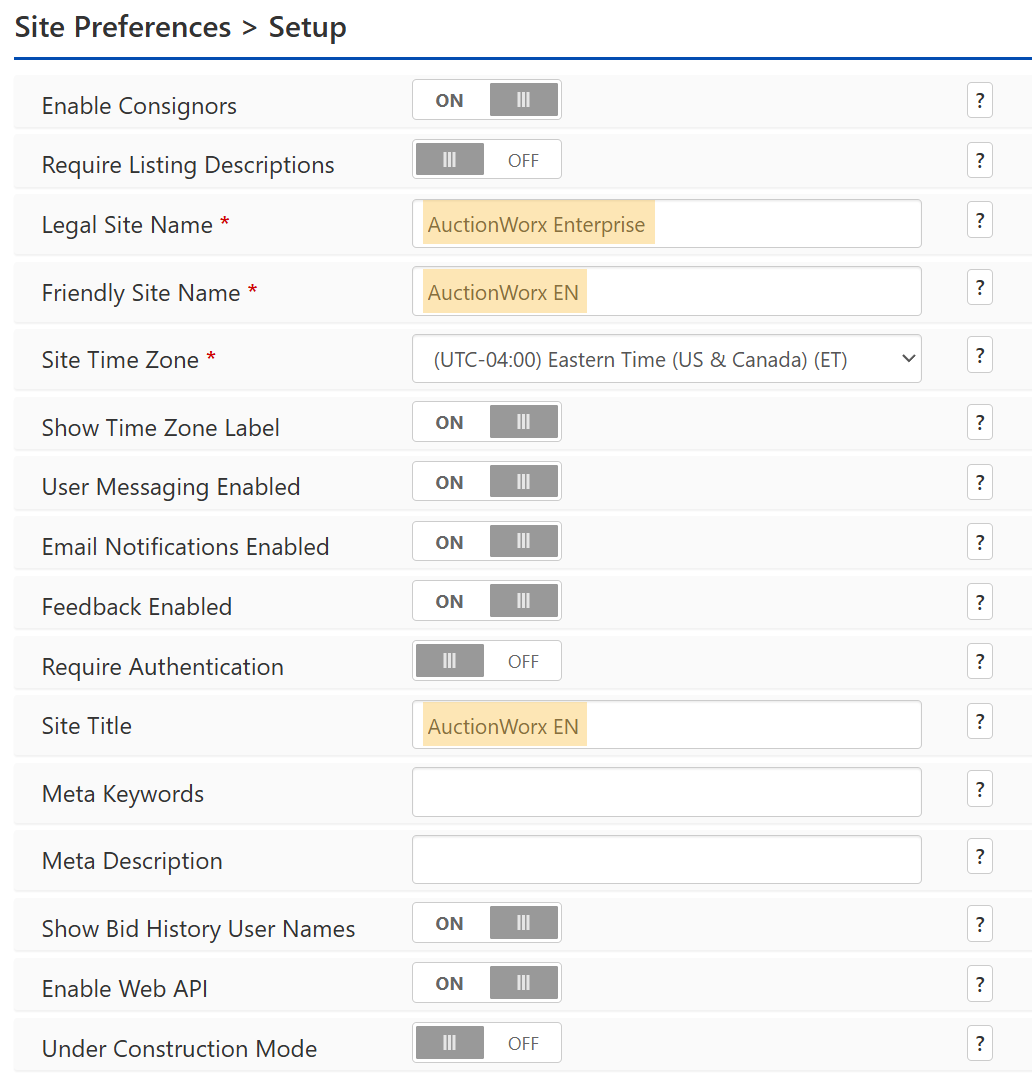
The Legal Site Name displays in the copyright information. The Friendly Site Name displays more frequently, on invoices and other places. The Site Title displays in the browser tab.
Custom Page Content
The "Terms & Conditions", "Privacy Policy", and the "About Us" page content should be updated with your business information and site usage policies.
This link will bring you to the Admin Control Panel > CMS > Content page where you can find all of the custom content areas that can be edited. These three are the more important ones to update from the default data to something more relevant to your site.
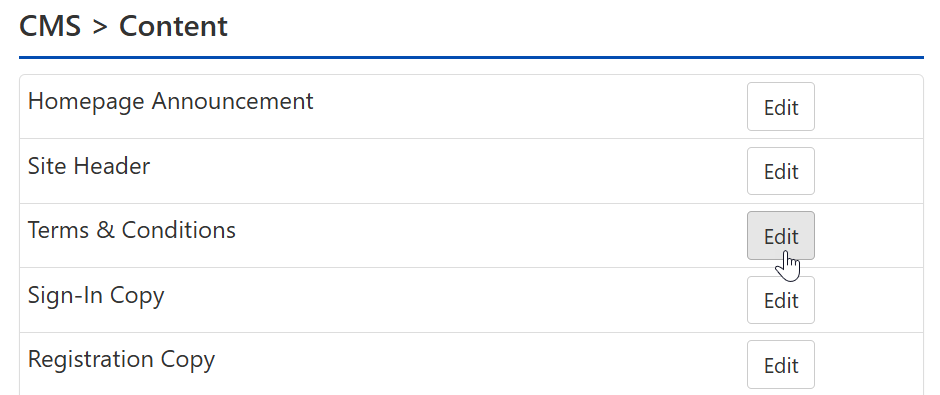
Changing the Site Time Zone
The Site Time Zone setting is found on the Admin Control Panel > Site Preferences > Setup page. Pick the timezone that the site uses to keep auctions on schedule.
You've Completed the Quick Start List
There are many more settings to configure but, completing this list is important to making sure everything runs smoothly. You can now hide the Quick Start List.
