Successful
“My Account > Listings > Successful” displays all listings that have sold.
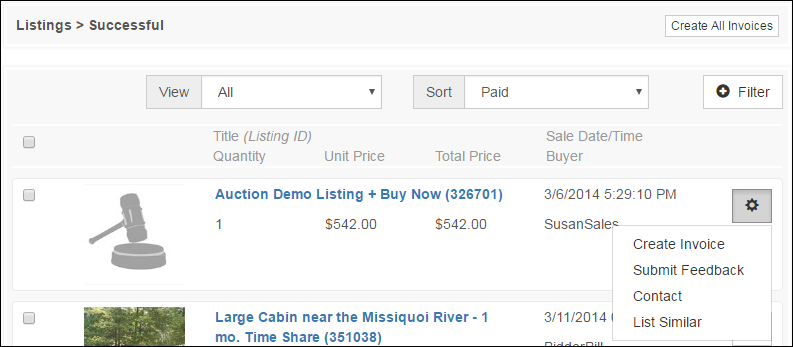
View Invoice - View your unpaid invoice details.
Note: This button will only appear if the invoice is unpaid.
Invoice Paid - View your paid invoice details.
Note: This button will appear if the invoice has been paid.
Create Invoice - Generate an invoice for the sold listing.
Note: This button will appear if the item/listing does not already exist on an invoice.
Submit Feedback - Submit a review of your transaction experience with the buyer.
Contact - Contact the buyer about the listing using the internal messaging system.
List Similar - This will use the current listing data as a template for a new listing. This option will pre-populate the listing form, but still allow the seller to make changes before activation, scheduling or saving it as a draft.
Archive Selected Sales - Hide old successful sales. All archived sales can be displayed by selecting the Archived “View.”
Create All Invoices - Click this button to create an invoice for all of the successful listings that do not already have one.
Archive Selected Sales - Click this button to archive the listings that have been selected and remove them from the All view.
Void Selected Sales - Click this button to void the listings that have been selected and remove them from the All view.
Note: Voided sales will not be applied to the sales report numbers but, archived sales will be.
View Options
- Need Invoice - Display all listings that are not tied to an existing sales invoice.
- Invoiced - Display all listings that belong to an existing sales invoice.
- Feedback Required - Display all sales where a feedback rating and comment have not yet been submit.
- Feedback Not Required - Display all sales that have received a feedback rating and comment.
- Unpaid - Display all listings that have either not been invoiced or exist on an unpaid invoice.
- Paid - Display all listings that exist on a paid invoice.
- All - Display all successful, non-archived, listings.
- Voided - Display only listings that have been marked as void.
- Archived - Display only listings that have been archived.
Sorting Options
- Paid - Display all successful listings that have “Paid” status.
- Unpaid - Display all successful listings that have “Unpaid” status.
- Newest Sales - Sort by ascending purchase date/time. The most recent sales will be displayed first.
- Oldest Sales - The listings that ended most recently will be displayed at the bottom.
- Price, High to Low - Sort by descending price.
- Price, Low to High - Sort by ascending price.
- Title, A to Z - The listings will be sorted in alphabetical order by listing title.
- Title, Z to A - The listings will be sorted in reverse alphabetical order by listing title.
- Buyer, A to Z - The listings sorted in alphabetical order by buyer username.
- Buyer, Z to A - The listings sorted in reverse alphabetical order by buyer username.
Filter Options
- User - narrow results by Username
- Title - narrow results by Title
- Listing # - show only listing with this listing number
- Invoice # - show only invoices with this invoice number
