Display
Settings in this section control various aesthetic aspects of the website.
Show Seller Location on Listing Details - When checked, the Seller's City, State/Region and Country from their Primary Address will be displayed on their listings
Max Results Per Page - Controls the number of results you want to appear on each page.
Note: The default value is 25
Max Home Page Featured - Controls the number of featured items you want to appear on the home page.
Note: The default value is 16
Show Scheduled Listings - When checked, listings that are scheduled to begin in the future will be displayed on the home page, browse pages and in search results.
Show Category Counts - When checked, a count of how many active listings exist under each category (including all subcategories) is displayed in parenthesis next to the category name on pages that contain a category navigation section.
Show Zero Count Categories - When checked, category navigation sections will include all categories in the tier, regardless if they contain any active listings. If not checked, only categories with at least one listing under them will be displayed in category navigation sections. This option is essentially used to hide links to empty categories.
Show Seller On Listing Row - When checked, the Seller's username is displayed below the listing title and subtitle when displayed in search result lists, etc.
Display Listing Type Name - When checked, the listing type will be displayed on the Listing Detail page and on the Listing Results page for both Browse and Search.
Thumbnail Type - When "Cropped" is selected, the image will be made square to fit the listing image display area. When "Scaled to Fit" is selected, the image will be scaled down until the whole image can be displayed.
| Cropped | Scaled to Fit | ||
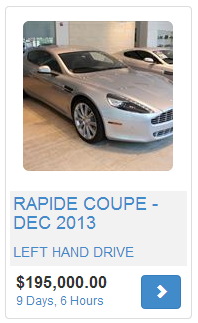
|
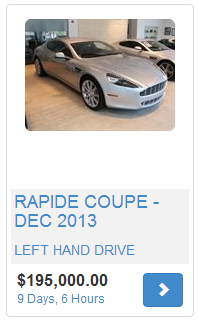
|
Show Homepage Decorations - When checked, the listings displayed on the homepage will include listing options like Highlight, Bold or Listing Badge as selected by the Seller.
Note: The Featured listings will still be displayed on the homepage without their Homepage Decorations if Show Homepage Decorations is unchecked. The Browse page and other views of the listings will still keep their Decorations.
CSS Theme - A few themes have been included for your convenience to be used as-is or as a starting point for your own custom Bootstrap CSS theme design.
