Listings
In this section you can view and manage all of the listings that you have created.
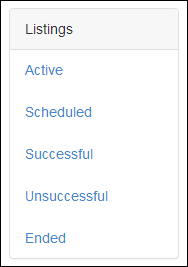
Note: The “Listings” section will be visible to users if they have “Seller” status (Admin Control Panel > Users > Management). By default, new users are granted “seller” status. If the “Restrict Outside Sellers” option is enabled (Admin Control Panel > Listings > Preferences ), new users will not have access to “Seller” features and only users with “Admin” privileges can create listings.
This section contains the following subsections:
