Credit Cards
If credit cards are enabled within the admin control panel for use with a merchant gateway processor, then this section will appear within a user’s “My Account” menu and allow them to manage the credit cards that they keep on file.
If credit cards are enabled, then they are also required; but they can be deferred as a registration requirement. If deferred, users must keep a credit card on file after they have performed any of the following tasks:
- Paid a fee invoice using a credit card
- Paid a sales invoice using a credit card
Note: Because credit cards are required if they are enabled, the “Primary” card cannot be deleted. A new card must be added and set as the “Primary” before the old card can be deleted.
Alternatively, all credit cards can be deleted from the user’s details directly in the admin control panel.
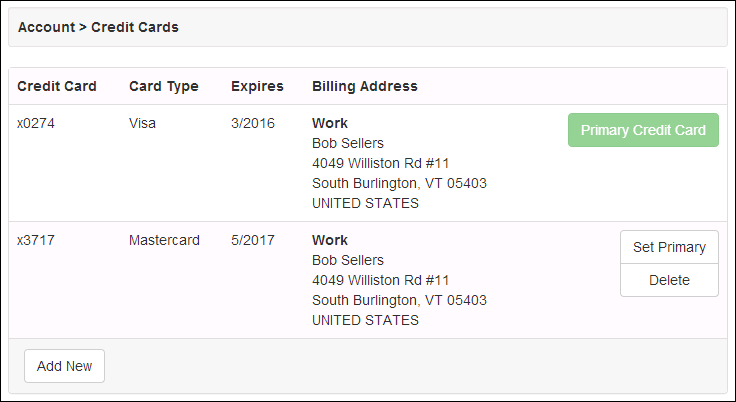
Set Primary - The “Primary” credit card would be used for any automatic debits performed by the software.
Example: If the software is configured for automatic batch processing of site fee invoices, the “Primary” card would be billed.
Delete - Clicking this button will remove the credit card from the account.
Add New - Add a new credit card to the account.
Add Credit Card
Note: In this section all of the fields are required.
Card Type - Select the type of credit card being added to the account. The options available depend on which card types have been enabled in the admin control panel.
Card Number - Enter the card number without any spaces or special characters.
Expiration Month - Select the expiration month.
Expiration Year - Select the expiration year.
Select Address - Select the billing address that is associated with the new credit card or add a new address.
