Site Fee Invoice
Invoice details can be adjusted and emailed on this page.
Click on the Invoice ID link to view a Site Fee Invoice. Once the invoice is open it can be edited before being emailed to the user.
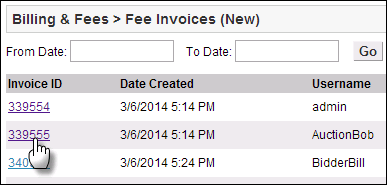
The Administrator contact information appears at the top of the invoice. (1) The billing information, to whom the bill will be sent, appears on the upper right side of the page. (2) Below this the total of the invoice appears. The Admin control panel allows the user to (3) Debit, Credit and (4) Remove line items.
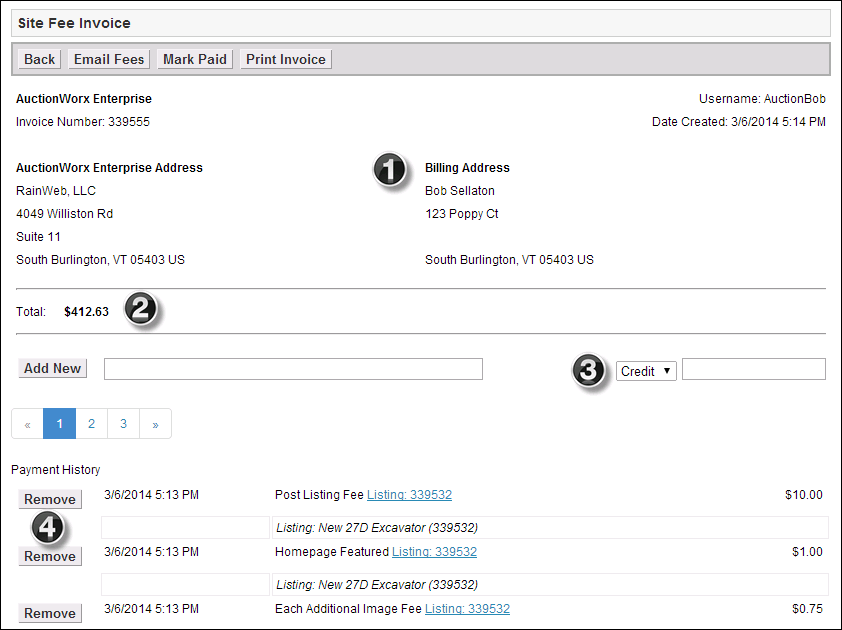
Debit or Credit an Account on an Invoice
- Choose from the following common options or create your own debit or credit.
- Enter the "Type" of transaction in the "Add New" field.
Listing Subtitle
First Image Fee
Post Listing Fee
Featured - Featured Listing
Bold - Bold ID & Title
Final % Fee
Enter the amount
- Select Credit or Debit.
- Click the "Add New" tab to the left of the fields.
Your update will appear as the last line item on the invoice.
Remove Line Items from an Invoice
- Scroll to the line item.
- Click the "Remove" tab to the right of the line item.
- The item will be removed.
