Watching
"My Account > Bidding > Watching" displays listings a user has selected to “watch.” Watching a listing does not require the user to bid.
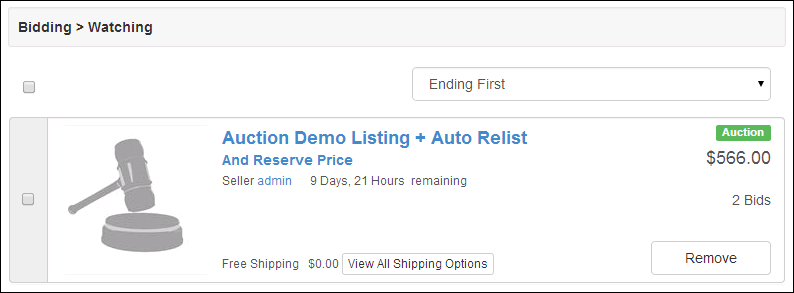
Every active listing includes the option to allow a user to save the listing to their “watch” list.
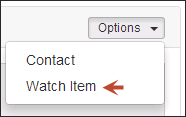
Remove Selected - Removes selected listings from the watch list.
Note: The column header checkbox will both select and deselect all listings being watched.
Sorting Options
- Ending First - Sort by ascending closing date/time. The listings ending soonest will be displayed first.
- Ending Last - Sort by descending closing date/time. The listings ending furthest in the future will be displayed first.
- Price, High to Low - Sort by descending price.
- Price, Low to High - Sort by ascending price.
