Won
"My Account > Bidding > Won" shows all auction listings a user has won and all ‘buy now’ purchases.
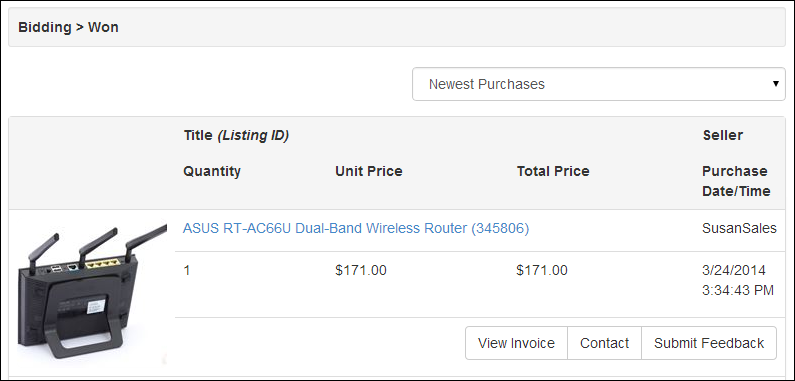
View Invoice - View your unpaid invoice details.
Note: This button will appear if the invoice is unpaid and the Seller does not accept online payments.
Invoice Paid - View your paid invoice details.
Note: This button will appear if the invoice has been paid.
Checkout - View and pay your invoice.
Note: This button will appear if the invoice is unpaid and the Seller accepts online payments.
Note: If an invoice or checkout button is not displayed, then the Seller does not allow immediate checkout. The Seller will be prompted to generate the invoice from their own Seller dashboard.
Contact - Contact the Seller about the listing using the internal messaging system.
Submit Feedback - Submit a review of your transaction experience with the Seller.
Sorting Options
- Newest Purchases - Sort by ascending purchase date/time. The most recent purchases will be displayed first.
- Oldest Purchases - Sort by descending purchase date/time. The oldest purchases will be displayed first.
- Price, High to Low - Sort by descending price.
- Price, Low to High - Sort by ascending price.
- Seller User Name, A to Z - The listings sorted in alphabetical order by Seller username.
- Seller User Name, Z to A - The listings sorted in reverse alphabetical order by Seller username.
