Purchases
This section displays all of a Buyer’s invoices for their purchases.
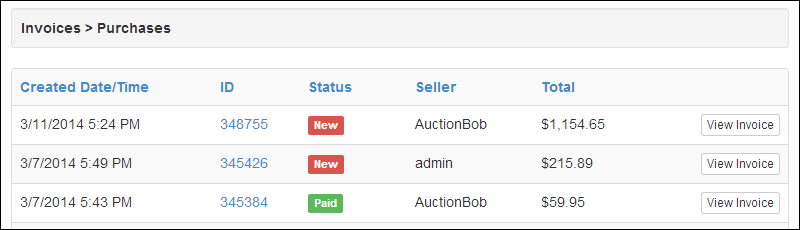
View Invoice - Click “View Invoice” to review the invoice details or finalize payment.
Note: Depending on a Seller’s checkout preferences, purchases may not immediately appear on an invoice. If the Seller allows instant checkout, the Buyer can start the checkout process even though an invoice has not yet been generated from their “My Account” menu under “Bidding > Won.”
Example:

If the Seller does not allow instant checkout, then the Buyer will need to wait for the Seller to manually generate their invoice.
Sorting Options
Click the column heading to sort invoices. Default sorting order lists the newest invoices first.
- Created Date/Time - Sort by the invoice creation date/time.
- ID - Sort by the unique invoice ID number.
- Status - Sort by the invoice status: New or Paid.
- Seller - Sort invoices alphabetically by the Seller’s username.
- Total - Sort by the invoice total. (The total displayed for “New” invoices will only include shipping costs if the shipping method had been previously selected.)
Payment Options
The Seller may offer one, all, or none of the payment options listed below. If the Seller does not accept the listed methods of payment, the Buyer and Seller will need to arrange payment manually.
Note: If multiple shipping options are offered by the Seller, the shipping method must be selected before payment options will appear.
Credit Card - Select from existing credit cards on file or enter new credit card information.
Manage Existing Credit Cards - This button redirects the Buyer to My Account > Account > Credit Cards. Add a new card or delete old cards on file for your account.
Pay with Credit Card - Clicking this button will finalize the transaction and bill the selected credit card for the invoice total.
PayPal - By clicking on the PayPal button you will be directed to the PayPal website to complete the transaction.
Invoice Information
Shipping Options - The shipping options available are offered directly by the Seller. The Buyer must select one of the available shipping options before checkout.
Example:
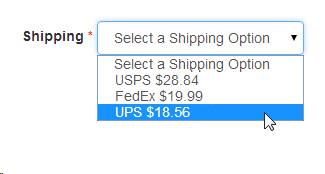
The following information is displayed on the Invoice:
- Seller's Username
- Buyer's Username
- Invoice Date (Creation Date)
- Invoice Number (Unique)
- Seller's Address
- Buyer's Billing Address
- Buyer's Shipping Address
- Item Description(s) (Item Name, Unit Price, and Quantity)
- Shipping Options
- Subtotal
- Sales Tax
- Total
Payment History
Both unsuccessful payment attempts and successful payments will be displayed here.
- Date & Time of Payment
- Payment Method
- Status of the Payment (Unsuccessful or Approved)
- Transaction Amount
