Payment
Manage your checkout and invoice preferences.
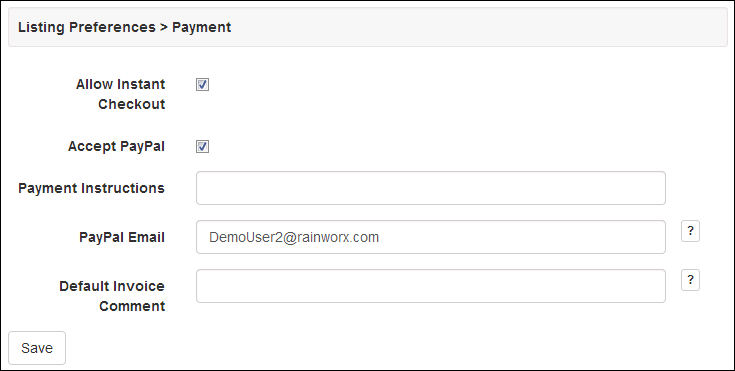
Allow Instant Checkout - Allow a Buyer to checkout from the website without waiting for the Seller to manually generate the invoice.
Sometimes a Seller may not choose this option. For example, the Seller does not have a payment option (PayPal) set or if the Seller wants to manually combine multiple purchases to the same invoice.
A Buyer can combine fixed price purchases and/or fixed price and auction purchases if they do not checkout right away.
The following requirements must be met to combine listings on a single invoice:
- The items are from the same Seller
- The items have the same currency (not an issue if the site does not use multiple currencies)
- The items have at least one shipping option in common
- The items are not already included as part of another invoice
Note: Items can always be removed from unpaid invoices and be combined if the above requirements are met.
Accept PayPal - Allow Buyers to checkout using PayPal.
Payment Instructions - These instructions will be displayed on the listing detail page for all of your listings.
Note: Alternative payment methods, such as checks or money orders, can be listed here.
PayPal Email - This is the email address associated with the PayPal account that will be receiving payment.
Accept Credit Card – Conditional: Only available for users with ‘admin’ privileges in conjunction with a merchant gateway service (i.e. Authorize.net).
Default Invoice Comment - All new invoices will contain this message in the “comment” area.
Note: Comments can be changed when editing the invoice. If Allow Instant Checkout is enabled, you may not have an opportunity to change this message prior to payment.
