Scheduled
“My Account > Listings > Scheduled” displays all listings that are scheduled to start in the future.
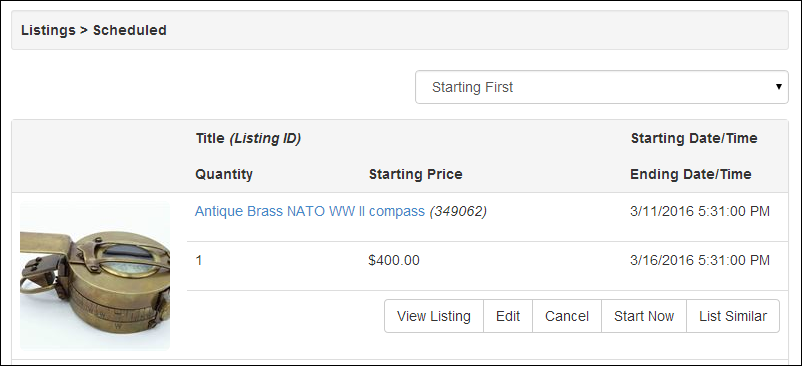
View Listing - View the full listing detail page.
Edit - Edit the listing details.
Cancel - This option closes the listing before the start date. The listing status will be “unsuccessful.”
Start Now - Immediately activate the listing.
List Similar - Use the current listing data as a template for a new listing. This option will pre-populate the listing form, but still allow the seller to make changes before activation.
Sorting Options
- Starting First - Sort by ascending start date/time. Listings scheduled to start soonest will be displayed first.
- Starting Last - Sort by descending start date/time. Listings scheduled to start farthest in the future will be displayed first.
- Ending First - Sort by ascending closing date/time. The listings ending soonest will be displayed first.
- Ending Last - Sort by descending closing date/time. The listings ending furthest in the future will be displayed first.
- Price, High to Low - Sort by descending price.
- Price, Low to High - Sort by ascending price.
- Listing ID, 0 to 9 - Sort by ascending listing ID number.
- Listing ID, 9 to 0 - Sort by descending listing ID number.
- Title, A to Z - The listings will be sorted in alphabetical order by listing title.
- Title, Z to A - The listings will be sorted in reverse alphabetical order by listing title.
Filter Options
- Title - narrow results by Title
- Listing # - show only listing with this listing number
