Unsuccessful
“My Account > Listings > Unsuccessful” displays all listings without successful sales.
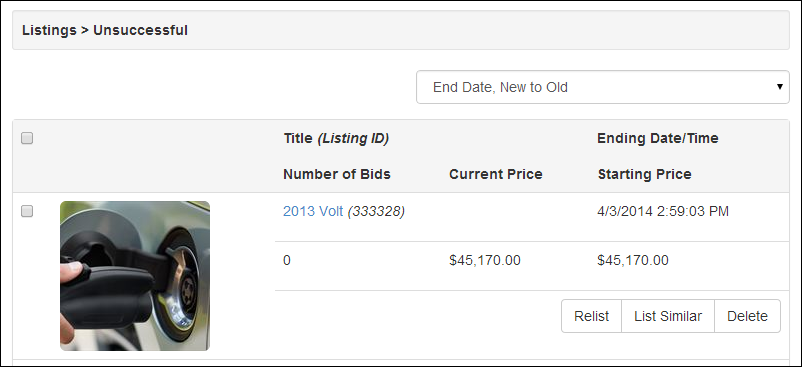
Relist Selected - Select “Unsuccessful” listings to reactivate by ticking their check box and clicking this button.
Relist - Reactivate the listing.
Note: Previous bids do not carry over to the newly re-activated listings.
List Similar - Use the current listing data as a template for a new listing. This option will pre-populate the listing form, but still allow the seller to make changes before activation.
Delete - Deletes the listing.
Note: Fees associated with the deleted listing will not be removed. An administrator must manually remove these fees from the applicable Seller's fee invoice.
Sorting Options
Ending Date, New to Old - Sort by ascending closing date/time. The listings with the earliest close date will be displayed first.
Ending Date, Old to New - Sort by descending closing date/time. The listings with the oldest close date will be displayed first.
Price, High to Low - Sort by descending price.
Price, Low to High - Sort by ascending price.
Title, A to Z - The listings will be sorted in alphabetical order by listing title.
Title, Z to A - The listings will be sorted in reverse alphabetical order by listing title.
Filter Options
- Title - narrow results by Title
- Listing # - show only listing with this listing number
