Inbox
Just like an email inbox, messages that you receive from other users will appear here.
Unread messages will be flagged as “new messages.”
To view each message, click on either the subject like or the listing ID number associated with the message.
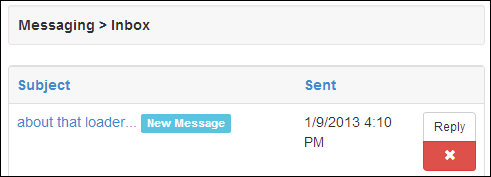
Reply - Send a response to a message.
Delete - Remove a message from your inbox.
Report Abuse - An email notification will be sent to the site administrator notifying them that you have received an abusive message from another user.
Sorting Options
- Subject - Sort the messages in alphabetical order by the subject line.
- Listing - Sort the messages by the listing ID number.
- Date Sent - Sort the messages by the date they were sent.
