Outbox
Just like an email outbox, your message outbox will store all of your messages sent to other users.
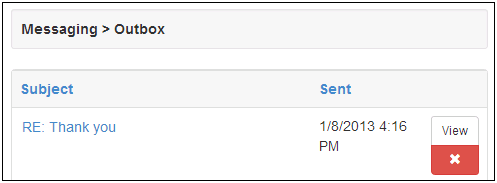
View - View the full message sent.
Delete - Remove a message from your outbox. This does not retract a sent message.
Report Abuse - An email notification will be sent to the site administrator notifying them that you have received an abusive message from another user.
Sorting Options
- Subject - Sort the messages in alphabetical order by the subject line.
- Listing - Sort the messages by the listing ID number.
- Date Sent - Sort the messages by the date they were sent.
