Edit Fees
This section contains settings which control how much Sellers will be charged to list items and add various listing enhancements.
Pay to Proceed - When checked, fee payments from Sellers will be required up front to post new listings or perform other actions which require a fee.
Note: When “Pay to Proceed” is enabled Sellers will be required to pay for all listing fees before the listing is posted to the site. If you accept credit cards, and have a compatible payment provider such as Authorize.Net enabled for Scheduled Payments, then any final sale fees due from the Seller and/or Buyer will also be automatically charged to their card(s). If PayPal is the only enabled payment option then the upfront listing fees need to be paid before posting but the final % fees cannot be automatically charged.
Post Listing Fee - One or more flat fee tiers can be defined to specify the cost a user pays to post a listing. The fee is based on the listing's "Price" or "Starting Bid", as applicable.
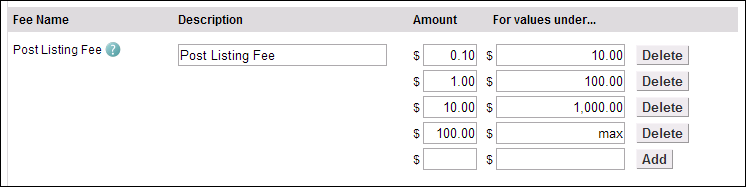
Example:
With the Post Listing fee tiers set to the following values...
$10.00 = $.10
$100.00 = $1.00
$1000.00 = $10.00
max = $100.00
If an item is posted with a starting price of $125.00 the Post Listing Fee is going to fall into the $100.01 to $1000.00 tier.
The Post Listing Fee = $10.00
Seller Final Fee - One of three types of fee structures can be applied to this field.
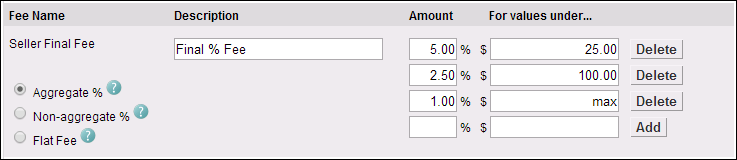
Aggregate % - Based on the amounts entered in each tier, the Seller Final Fee will equal the sum of subsequent percentages up to the final sale price.
Example:
With the Seller Final Fee tiers set to the following values:
$25.00 = 5.0%
$100.00 = 2.5%
max = 1.0%
If an item sells with a final price of $125.00 the Seller Final Fee is calculated as follows:
($25.00 x 5.0%) + ($75.00 x 2.5%) + ($25.00 x 1.0%) = $3.38 Seller Final Fee
If an item sells with a final price of $99.00 the Seller Final Fee is calculated as follows:
($25.00 x 5.0%) + ($74.00 x 2.5%) = $3.10 Seller Final Fee
Non-aggregate % - Based on the amounts entered in each tier, the Seller Final Fee will equal the tier whose dollar value is above but closest to the final sale price.
Example:
With the Seller Final Fee tiers set to the following values:
$25.00 = 5.0%
$100.00 = 2.5%
max = 1.0%
If an item sells with a final price of $125.00 the Seller Final Fee is calculated as follows:
($125.00 x 1.0%) = $1.25
If an item sells with a final price of $99.00 the Seller Final Fee is calculated as follows:
($99.00 x 2.5%) = $2.48
Flat Fee - Based on the amounts entered in each tier, the Seller Final Fee will equal the value of the lowest tier that is higher than the final sale price.
Example:
With the Seller Final Fee tiers set to the following values:
$25.00 = $1.00
$100.00 = $5.00
max = $10.00
If an item sells with a final price of $125.00 the Seller Final Fee is $10.00.
If an item sells with a final price of $99.00 the Seller Final Fee is $5.00.
Buyer Final Fee - One of three types of fee structures can be applied to this field. To disable "Buyer Final Fee" set all tiers to $0 or 0%. Unlike most other site fees, this fee will be added to the Buyer's "Site Fee Invoice" instead of the Seller's "Site Fee Invoice".
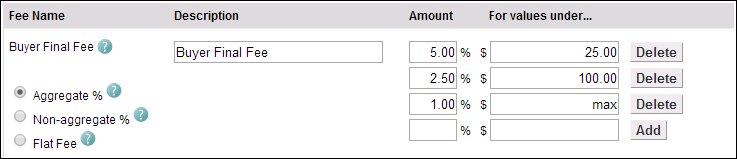
Note: This fee can be used independently from the Buyer's Premium feature, which allows the Seller to specify a % to be added to the Sale Invoice for each sale.
Aggregate % - Based on the amounts entered in each tier, the Buyer Final Fee will equal the sum of subsequent percentages up to the final sale price.
Example:
With the Buyer Final Fee tiers set to the following values:
$25.00 = 5.0%
$100.00 = 2.5%
max = 1.0%
If an item sells with a final price of $125.00 the Buyer Final Fee is calculated as follows:
($25.00 x 5.0%) + ($75.00 x 2.5%) + ($25.00 x 1.0%) = $3.38 Buyer Final Fee
If an item sells with a final price of $99.00 the Buyer Final Fee is calculated as follows:
($25.00 x 5.0%) + ($74.00 x 2.5%) = $3.10 Buyer Final Fee
Non-aggregate % - Based on the amounts entered in each tier, the Buyer Final Fee will equal the tier whose dollar value is above but closest to the final sale price.
Example:
With the Buyer Final Fee tiers set to the following values:
$25.00 = 5.0%
$100.00 = 2.5%
max = 1.0%
If an item sells with a final price of $125.00 the Buyer Final Fee is calculated as follows:
($125.00 x 1.0%) = $1.25
If an item sells with a final price of $99.00 the Buyer Final Fee is calculated as follows:
($99.00 x 2.5%) = $2.48
Flat Fee - Based on the amounts entered in each tier, the Buyer Final Fee will equal the value of the lowest tier that is higher than the final sale price.
Example:
With the Buyer Final Fee tiers set to the following values:
$25.00 = $1.00
$100.00 = $5.00
max = $10.00
If an item sells with a final price of $125.00 the Buyer Final Fee is $10.00.
If an item sells with a final price of $99.00 the Buyer Final Fee is $5.00.
Featured - A flat fee charged when a Seller selects the "Featured" listing enhancement either at listing creation or when edited.
Example: $1.00
Bold - A flat fee charged when a Seller selects the "Bold" listing enhancement either at listing creation or when edited.
Example: $0.15
Sunburst - A flat fee charged when a Seller selects the "Sunburst" listing enhancement either at listing creation or when edited.
Example: $0.10
Highlight - A flat fee charged when a Seller selects the "Highlight" listing enhancement either at listing creation or when edited.
Example: $0.25
Subtitle - A flat fee charged when a Seller specifies a listing subtitle either at listing creation or when edited.
Example: $0.75
First Image - A flat fee charged when a Seller uploads the first listing image either at listing creation or when edited.
Example: $0.50
Additional Images - A flat fee charged when a Seller uploads each additional listing image beyond the first either at listing creation or when edited.
Example: $0.25
YouTube Video - A flat fee charged when a Seller specifies a YouTube video either at listing creation or when edited.
Example: $0.75
Post Classified Fee - A flat fee charged when a Seller creates a new Classified listing (which does not require a sale price.)
Example: $0.75
Good 'til Canceled - A flat fee charged when a Seller creates a new listing (fixed price or classified ad) which does not require an end date.
Example: $1.00
