User Management
This section is used for searching through and sorting the site's users. Click on a user to view detailed account information.
To Sort - Click on the column header to sort data. You can sort by User ID, Username, First Name, Last Name, and Email Address.
To Search - Enter the search term into the blank field below the column header. You can search by User ID, Username, First Name, Last Name, and Email Address.
To Filter Data - Select an option from the "Status" or "Role" drop down menu.
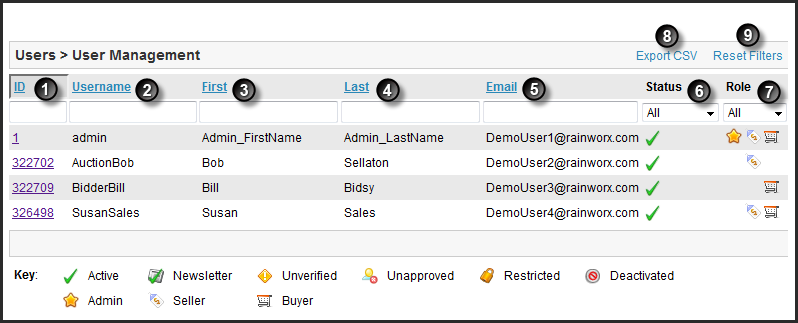
- ID - User ID number
- Username - Unique identifier selected by the user during registration
- First - User's First Name
- Last - User's Last Name
- Email - Email address assigned to the account
- Status - Filter users by account status
- Active - The user is both verified and approved to use the site according to their role, and their account is not restricted from signing in
- Newsletter - The user is Active AND has elected to opt-in to receive newsletter emails
- Unverified - The user has not completed the email verification process
- Unapproved - The user is not approved by an administrator to use the site and cannot sign in until they are approved
- Restricted - The user is prevented from signing in - An administrator has manually selected 'restricted' status for this user
- Deactivated - The user is no longer in use. Deactivated user accounts will not show up in the default list of users. Deactivated user accounts cannot sign in.
- Role - Filter users by role
- Admin - The user can access the Control Panel and make administrative changes to the website and listing data
- Seller - The user can create listings and issue invoices for sales
- Buyer - The user can place bids and make purchases
- Export CSV - Generate a downloadable CSV (Comma Separated Values) file containing the user information displayed. See Also: Export CSV
- Reset Filters - Clear the current sort / search/ filter parameters
Create User - Creating a new user account. See Also: Create User
