With Disable Buy Now After Winning Bids
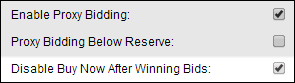
This page describes how the bidding will transpire with "Disable Buy Now After Winning Bids" turned on.
"Disable Buy Now After Winning Bids" can be turned on from the Admin Control Panel > Listings > Auction page.
Disable Buy Now After Winning Bids Scenarios
This scenario explores how an auction listing with Disable Buy Now After Winning Bids enabled would turn out.
Disable Buy Now After Winning Bids allows the bidder to choose the Buy Now option only up until a winning bid has been placed. In other words, if the Seller did not enter a reserve price the Buy Now button will not be available as soon as a bidder makes a bid. If the Seller did specify a reserve price the Buy Now button will disappear as soon as a bid goes above that price.
How a listing without a Reserve Price would play out:
- Admin creates a listing with a starting price of $100.00, no Reserve Price and a Buy Now price of $150.
- AuctionBob sees that he can Buy Now for $150.00 or submit a bid for $100.00.
- AuctionBob submits a bid for $120.00.
- The listing now shows a Current Price of $100.00 and the Buy Now button has disappeared.
How a listing with a Reserve Price would play out:
- Admin creates a listing with a starting price of $100.00, a Reserve Price of $130.00 and a Buy Now price of $150.
- AuctionBob sees that he can Buy Now for $150.00 or submit a bid for $100.00.
- AuctionBob submits a bid for $120.00.
- The listing now shows a Current Price of $120.00 and the Buy Now button remains visible.
- BidderBill sees the listing has a Current Price of $120.00 but the reserve still has not been met,and submits a bid of $140.00
- The listing shows a Current Price of $130.00 and the Buy Now button has disappeared.
