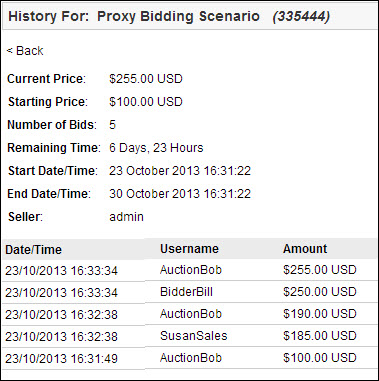With Proxy Bidding
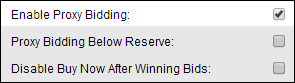
This page describes how the bidding will transpire with Proxy Bidding turned on.
"Enable Proxy Bidding" can be turned on from the Admin Control Panel > Listings > Auction page.
Note: This is the default configuration for these settings.
Proxy Bidding Scenario
This scenario explores how an auction listing with Proxy Bidding enabled would turn out.
Proxy Bidding allows the system to bid only as much as necessary to make sure that the user remains the high bidder, up to the user's maximum amount. In other words, the user should enter the maximum amount they would be willing to pay for the lot and the system will sort out who is willing to pay the most and give that user the lowest price above the other users' maximum bids.
Auction Bid Increments for bids between $100 and $500 are $5.00 by default. (Auction Bid Increments can be changed from Admin Control Panel > Listings > Auction.)
- Admin creates a listing with a Starting Price of $100.00
- AuctionBob really wants this item. Knowing that Proxy Bidding is turned on, AuctionBob enters a Maximum Proxy Bid of $299.00.
- SusanSales sees the Current Price as $105.00. SusanSales enters a bid of $185.00.
- AuctionBob's Maximum Proxy Bid is automatically entered as $190.00.
- BidderBill sees the listing's Current Price as $190.00. BidderBill enters a bid of $250.00.
- AuctionBob's Maximum Proxy Bid is automatically bumped up to be the current winner with a bid that is one increment higher than BidderBill's $250.00.

AuctionBob is the current winner with a bid of $255.00