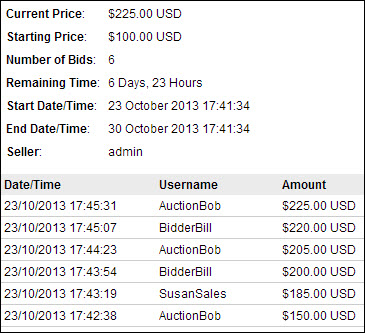Without Proxy Bidding
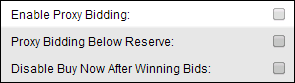
This page describes how the bidding will transpire with Proxy Bidding turned off.
"Enable Proxy Bidding" can be turned off from the Admin Control Panel > Listings > Auction page.
Non-Proxy Bidding Scenario
This scenario explores how an auction listing with Proxy Bidding disabled would turn out.
Proxy Bidding allows the system to bid only as much as necessary to make sure that the user remains the high bidder, up to the user's maximum amount. With Proxy Bidding disabled the user should enter a competitive amount for the lot, similar to a live auction event. In order to win this listing a user must keep an eye on the current price throughout the life of the listing and keep entering a bid higher than the other bidders.
How a listing without proxy bidding would play out:
- Admin creates a listing with a starting price of $100.00
- AuctionBob really wants this item. Knowing that proxy bidding is turned off, AuctionBob is inclined to enter a bid of $150.00.
- SusanSales sees the listing being offered as $155.00. SusanSales enters a bid of $185.00.
- BidderBill sees the listing being offered as $190.00. BidderBill enters a bid of $200.00.
- AuctionBob sees the listing being offered as $205.00. AuctionBob enters a bid of $205.00.
- BidderBill notices right away that AuctionBob is the new winner and enters a bid of $220.00 in an attempt to knock out AuctionBob.
- BidderBill and AuctionBob are now in a price war. AuctionBob enters a bid of $225.00.
AuctionBob is the current winner with a bid of $225.00.